Spinja!
Spin from wall to wall to conquer this quick puzzle game! You have the ability to transform into a tornado to move, but you gotta recharge by hiding against a wall. Perhaps your tornado powers will alter the world around you as well...
Controls: Click the mouse (or touchscreen) to direct the ninja from wall to wall.
NOTE: None of the graphics are meant to depict blood. I meant it to look like red magic or something. Looking back, I see why some people thought there was blood XD
What you see is the final result after many iterations of the concept where you have to stay connected to walls. Short but surprisingly fun! My personal goals for this jam were as follows:
- Unique but logical game mechanic.
- Be more deliberate about the artwork than I usually am.
- Compose and record my own soundtrack.
With those goals in mind, I would consider this game a personal success! I would still love to hear your feedback in the comments though. Here's what I already would add/change (besides more levels):
- Add collectibles throughout the levels (coins, etc) to add challenge/depth.
- Replace placeholder sound effects.
- Add a quick story as an introduction and conclusion
- More animation in the world and main character.
That's all I've got. Enjoy the game, and thanks for reading :)
Credits / Programs Used:
- Game developed solo by @starkle
- Engine - Godot Engine 3.2.1 - www.godotengine.org
- Artwork - Krita 4.2.9 - www.krita.org; and GIMP 2.10 - www.gimp.org
- Art assets created by @starkle
- Music - LMMS 1.1.3 - www.lmms.io
- Composed by @starkle, rendered with a soundfont I don't know the origins of :(
- Sound Effects - generated by www.bfxr.net


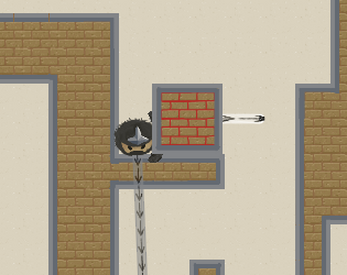
Comments
Log in with itch.io to leave a comment.
Interesting mechanic! Love the idea of connecting to walls: it fits well with the theme while also being a mechanic not commonly seen.
Glad you liked it! This "connect to the wall" concept went through many different iterations. If I were to adjust anything, I would use arrow keys/WASD to move instead (the mouse-movement was a design element from an early prototype). It's pretty good as-is though, and at least it works with touchscreen :)